Windows 11: Beyond Word and Excel – Exploring Lesser-Known Microsoft Office Applications

When we think of Microsoft Office, the first applications that often come to mind are Word and Excel. These iconic programs have been staples in offices, schools, and homes for decades. However, the Microsoft Office suite is much more than just Word and Excel. Windows 11 brings a fresh, modern look to the Microsoft Office suite, making it easier than ever to explore the lesser-known but equally powerful applications like OneNote, Teams, and Publisher. That’s why, in Yeyian Gaming, we will delve into these lesser-known gems and discover how they can boost productivity in your everyday tasks.
1. OneNote: Your Digital Notebook
OneNote is often overshadowed by Word when it comes to note-taking, but it has unique features that make it indispensable for organizing your ideas, thoughts, and information. It's like having a digital notebook that can be accessed from anywhere.
Key Features:
- Notebooks and Sections: OneNote allows you to organize your content into notebooks and sections, making it easy to categorize and find your notes.
- Collaboration: With OneNote, you can collaborate in real-time with others, making it an excellent tool for team projects or brainstorming sessions.
- Integration: It seamlessly integrates with other Office apps, so you can embed Excel spreadsheets, Word documents, and PowerPoint presentations within your notes.
- Ink and Sketching: If you have a touchscreen device or a digital pen, OneNote is fantastic for taking handwritten notes or sketching diagrams and ideas.
OneNote is your digital canvas for capturing and organizing information in a way that suits your workflow.
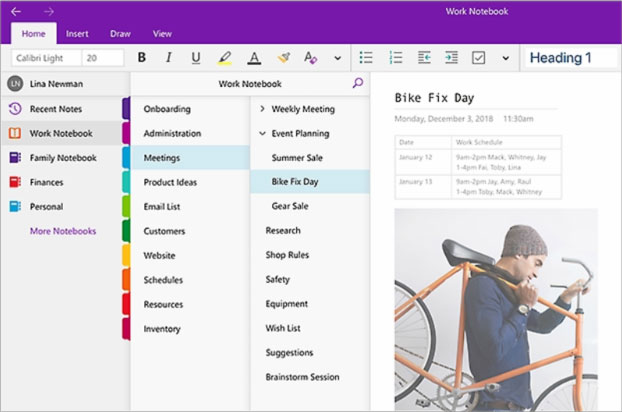
2. Teams: Collaboration Hub
Teams is not just for video meetings and chats; it's a powerful collaboration hub that brings your team together and streamlines communication and collaboration.
Key Features:
- Chat: Instant messaging and chat allow for quick communication, reducing the need for lengthy email chains.
- Meetings: Host and join video meetings effortlessly, with screen sharing and real-time collaboration on documents.
- Integration: Teams integrates with other Office apps and numerous third-party tools, making it a central hub for your work.
- Channels: Organize discussions and files into channels, making it easy to compartmentalize different projects or topics.
- Collaboration on Documents: You can co-author Word, Excel, and PowerPoint documents in real-time directly within Teams.
Teams unifies communication, collaboration, and productivity in one place, enhancing team dynamics and workflow efficiency.
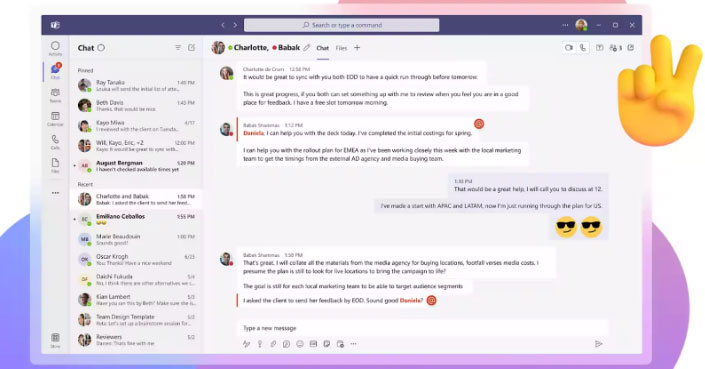
3. Publisher: Designing with Ease
Publisher is often overlooked, but it's a fantastic tool for creating professional-quality publications, marketing materials, and documents.
Key Features:
- Templates: Publisher offers a wide range of templates for brochures, newsletters, flyers, and more, making it easy to get started on your design projects.
- Drag-and-Drop: The intuitive drag-and-drop interface allows for easy placement of text, images, and shapes within your document.
- Typography: Publisher provides powerful typographic tools, allowing you to control fonts, styles, and spacing.
- Mail Merge: If you need to create personalized documents, Publisher has a mail merge feature that simplifies the process.
- Save as PDF: You can easily save your publications as PDFs for easy sharing and printing.
Publisher is an excellent choice for small businesses, educators, and anyone needing to create visually appealing documents without the learning curve of more complex design software.
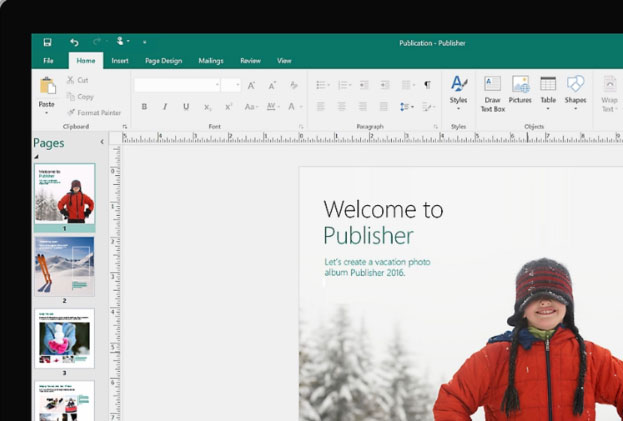
Boosting Productivity with Lesser-Known Office Apps
While Word and Excel will always be essential parts of the Office suite, exploring lesser-known applications like OneNote, Teams, and Publisher can significantly boost your productivity. These tools offer unique features and capabilities that cater to various aspects of your work, from note-taking and collaboration to design and publication. With Windows 11's sleek interface, you can navigate and utilize these applications seamlessly, enhancing your overall Office experience.
So, the next time you fire up your Windows 11 device and open Microsoft Office, don't forget to explore these hidden gems. You might find that they revolutionize the way you work, collaborate, and create documents, ultimately making you more productive and efficient in your daily tasks. And if you're eager for more insights on productivity, gaming, technology, and related topics, be sure to continue reading the Yeyian blog, where you'll discover a wealth of valuable content.