Do you know everything you can do with Windows 11?

Windows 11 is the latest operating system from Microsoft, offering a variety of new features and updates to improve your computing experience. While many people are still discovering all that this new OS has to offer, here are five things you may not have known you can do with Windows 11:
Virtual Desktops: If you're someone who likes to keep their work and personal life separate, or if you just need more screen real estate for multitasking, Windows 11's virtual desktops feature is for you. Simply press the Windows key + Tab to open the Task View interface, and then click the "New Desktop" button in the top left corner to create a new virtual desktop. You can then switch between your different desktops using the Task View interface.
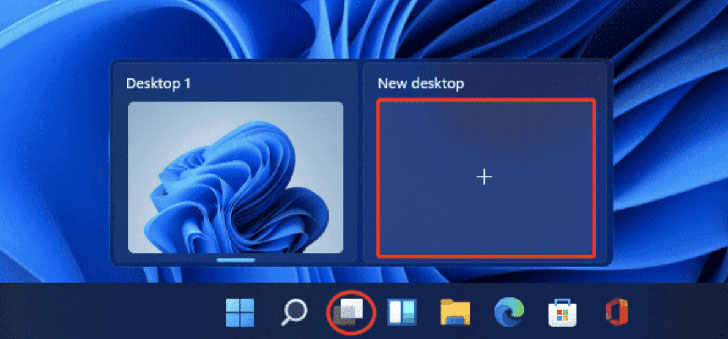
Snap Layouts and Snap Groups: Windows 11 has made it even easier to organize and multitask with the new Snap Layouts and Snap Groups features. When you drag a window to a corner of your screen, you'll see suggestions for other windows to snap next to it. You can also create custom Snap Layouts for specific tasks or projects, and save them as Snap Groups for quick access later.

Dictation: Windows 11's built-in dictation feature allows you to type with your voice instead of your keyboard. Simply press the Windows key + H to open the dictation interface, and then start speaking. You can dictate text into any text field, and even control certain aspects of your computer with voice commands.
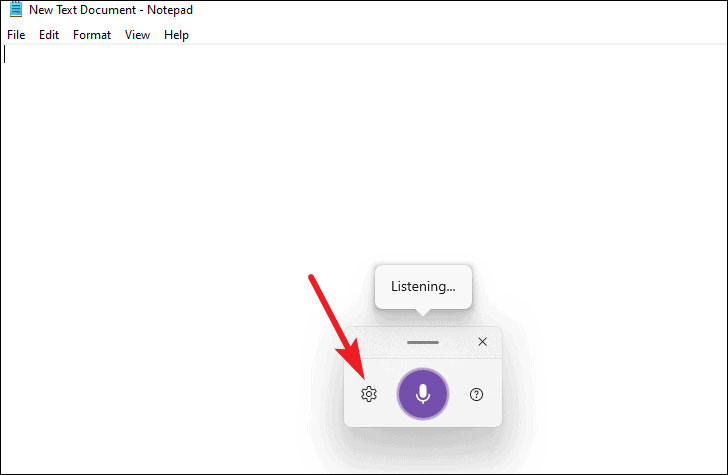
Widgets: Windows 11's new Widgets feature provides a convenient way to access personalized content and information right from your desktop. To access widgets, simply click the Widgets icon in the taskbar, or swipe in from the left edge of your screen if you're using a touchscreen device. You can customize the widgets that appear and their order based on your interests and needs.
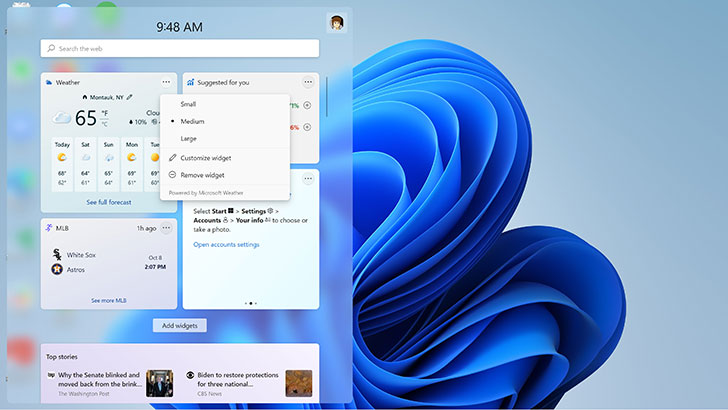
Power Throttling: If you're someone who works on a laptop or portable device, you know that battery life can be a concern. Windows 11's new Power Throttling feature helps extend your battery life by intelligently managing the power consumption of your device based on your usage. You don't have to do anything to enable this feature - it's on by default and works in the background to help optimize your battery life.
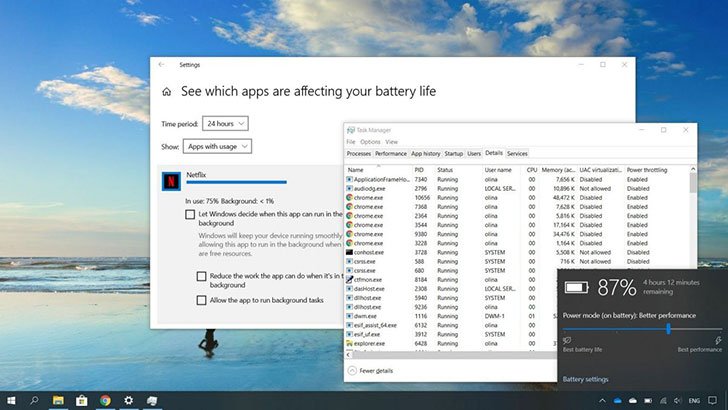
In conclusion, Windows 11 offers many new and exciting features to make your computing experience easier, more organized, and more efficient. From virtual desktops and Snap Layouts to dictation and Widgets, there are many features waiting to be discovered. Give them a try and see how they can help you work smarter, not harder!
Experience the Latest Features of Windows 11 with Yeyian’s Gaming PCs
If you're looking for a powerful gaming PC that can take advantage of all the new features in this OS, look no further than Yeyian’s Gaming PCs with Windows 11. With cutting-edge hardware and the latest software pre-installed, you'll be able to experience all that Windows 11 has to offer right out of the box. And with Yeyian’s high-performance components, you'll be able to run even the most demanding games and applications with ease. Discover the ultimate gaming experience with some of the Yeyian’s gaming PCs featuring Windows 11:
Sai X11. This gaming PC will take you all the way up to the #1 spot of every digital battlefield with its Intel Core i5-11400F CPU, let it process your gaming prowess through its 6 cores, along with its NVIDIA GTX 1650 GPU, which will give you FPS as high as you need. With 8GB of DDR4 RAM and 3 ARGB fans, this computer will easily support your heaviest workloads with ease, and will let you appropriately enjoy any modern game.
Shoge X11. Immerse yourself in a new level of gaming with the flexibility of the Japanese battle chain, powered by a GeForce RTX 1660 Super Graphics Card, 8GB DDR4 RAM and an Intel® Core™ i5-11400F CPU along with comprehensive ARGB cooling, this Gaming PC is a great option for anybody to venture into the world of AAA gaming with some serious power.
Upgrade your gaming setup today with Yeyian’s Gaming PCs and Windows 11, and start experiencing the best of what this OS has to offer.