Unleashing Productivity and Gaming Power with Windows 11 on Gaming PCs


Introduction:
Windows 11 is not just a visual upgrade; it's a powerhouse of productivity and innovation. For gaming enthusiasts who also demand top-notch performance in their everyday tasks, the latest operating system from Microsoft is a game-changer, quite literally. Let's explore some of the new productivity features in Windows 11 that seamlessly integrate with gaming PCs, creating a dynamic computing experience.
1 Redesigned Snap Layouts:
One of the standout features of Windows 11 is the revamped Snap Layouts. Gamers can now effortlessly manage multiple applications on their widescreen monitors, creating a perfect balance between work and play. Snap Layouts provides an intuitive way to organize open windows, enhancing multitasking capabilities without compromising on gaming performance.
2. Virtual Desktops for Enhanced Organization:
Windows 11 introduces an improved Virtual Desktop experience, allowing users to create custom desktops for different purposes. Gaming PCs can now be optimized for both work and play, with dedicated desktops for productivity apps and gaming setups. Switching between these desktops is seamless, minimizing distractions during gaming sessions.
3. Microsoft Store Revamp:
The Microsoft Store in Windows 11 has undergone a significant makeover, making it more user-friendly and efficient. Gaming enthusiasts can now discover and download their favorite games with ease. The integration of Xbox Game Pass on the Microsoft Store ensures that gaming PCs have instant access to a vast library of games, fostering a convenient and centralized gaming experience.
4. Widgets for Personalized Productivity:
Widgets have made a triumphant return in Windows 11, offering users a customizable dashboard of information at their fingertips. Gaming PCs can leverage Widgets to display real-time updates on system performance, weather, calendar events, and news feeds. This feature not only enhances productivity but also provides a quick overview without disrupting the gaming experience
5. Enhanced Microsoft Teams Integration:
With the increasing importance of remote work, Windows 11 comes equipped with enhanced Microsoft Teams integration. Gaming PCs can seamlessly transition from gaming to work mode, facilitating video meetings, collaboration, and communication. The new Snap Groups feature allows users to organize work-related apps and tasks efficiently, ensuring a smooth workflow.
Conclusion:
Windows 11 brings a perfect blend of productivity and gaming features to the table. For gaming PCs, the new operating system is a catalyst for enhanced multitasking, organization, and overall user experience. Whether you're a professional balancing work responsibilities or a gamer seeking a streamlined interface, Windows 11 on gaming PCs promises an exciting journey where productivity meets performance. Upgrade your system and unlock a new era of computing possibilities with Windows 11.
Follow us
Website: https://us.yeyiangaming.com/
Facebook: https://www.facebook.com/yeyianusa/
Instagram: https://www.instagram.com/yeyian_usa/
Twitter: https://twitter.com/yeyian_usa
TikTok: https://www.tiktok.com/@yeyian_usa
YouTube: https://www.youtube.com/channel/UCUbdIKvkGLarGehKb1S1m0g