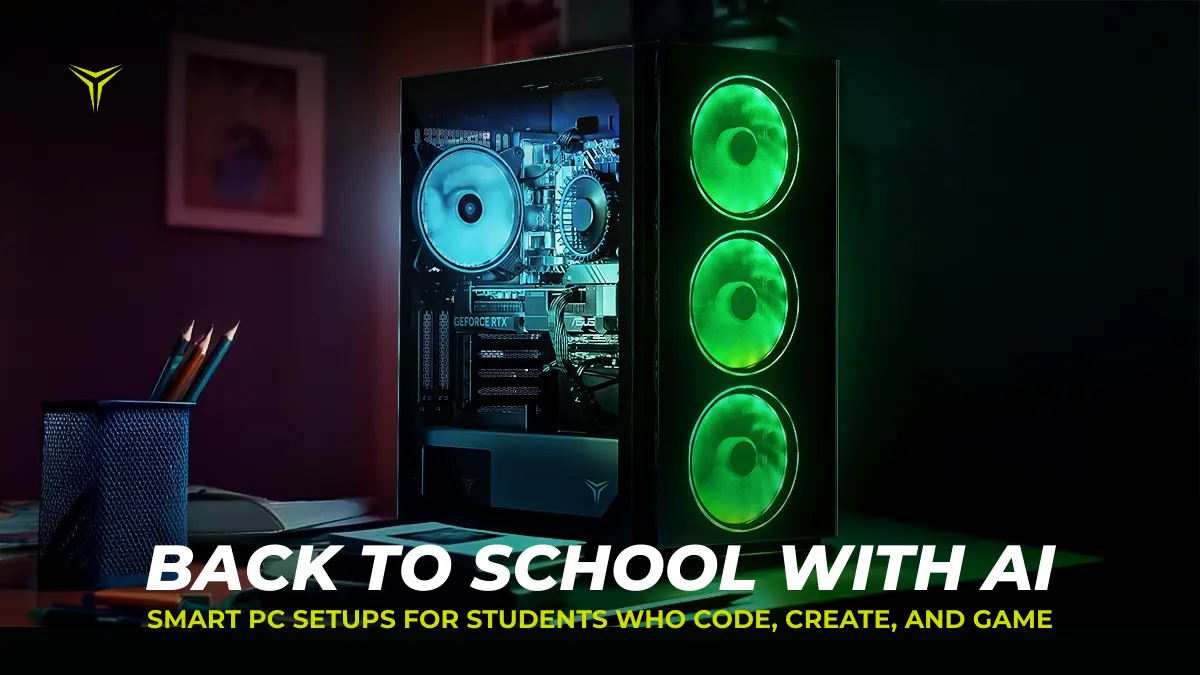
Back-to-School with AI: Smart PC Setups for Students Who Code, Create, and Game
by YEYIAN
Looking for a student PC setup that can handle coding, AI tools, creative software, and gaming? This guide covers the must-have specs, smart investments, and ideal campus setups for students who need performance-ready power without compromise.
Back to School with AI: Smart PC Setups for Students Who Code, Create, and Game
💡 Why Choose an Intel-Powered PC in 2025?
Back to school means it’s time to train, render, code—and sometimes game.
Whether you’re learning Python, training AI models, editing videos, or joining late-night multiplayer sessions, you need a setup that can handle it all. Forget underpowered laptops and overheating notebooks—today’s students need machines built for real work and real play.
Let’s break down what makes a smart, future-ready student PC.
🧠 Must-Have Specs for Modern Student PCs
Running AI tools, compiling code, rendering video, or even just multitasking heavy schoolwork takes serious power. A basic laptop won’t cut it—and long render times or app crashes cost you time (and sanity). Here’s what your setup actually needs in 2025:
- Multicore CPU (12th gen i5 or better): For compiling, modeling, and managing multiple apps at once.
- AI-capable GPU (NVIDIA RTX or AMD RX): Essential for machine learning, generative AI tools, creative work, and gaming.
- 16–32GB DDR5 RAM: Because Chrome eats RAM—and so does everything else you’ll be running.
- Fast NVMe SSD (1TB): Quick boot times, app loads, and room for files/projects.
- Proper airflow and cooling: For long sessions without thermal throttling (especially in small dorms).
🎮 Dual-Purpose Power: Work Hard, Play Harder
The best PC setup is one that handles both school and downtime. With the rise of AI-based tools, creative software, and cloud platforms, students need reliable hardware that doesn’t freeze under pressure. But hey—after class, it should still hit 120 FPS in your favorite game.
A Yeyian system built for creators and coders will also support:
- Smooth gameplay in competitive titles
- Rendering timelines and video projects faster
- Training AI models with local compute power
- Managing heavy multitasking (Zoom, IDEs, datasets, design apps)
One setup. All your worlds.
💡 Why Investing in the Right PC Saves You Time and Money
Laptops may seem convenient, but most budget-friendly models choke under creative and technical workloads. That leads to:
- Slower project completion
- Hardware burnout in a year
- More money spent upgrading later
A powerful PC from the start gives you:
- Faster results
- More stability
- Longer hardware lifespan
- The power to grow into advanced tasks (like machine learning or game development)
Buying smart now saves frustration (and cash) later.
💡 Why Investing in the Right PC Saves You Time and Money
Laptops may seem convenient, but most budget-friendly models choke under creative and technical workloads. That leads to:
- Compact towers with vertical airflow for small desks
- Minimalist monitor setups (24–27”) that double for media and editing
- Headsets with noise isolation to focus in shared spaces
- Cable management tools + RGB strips for clean, motivating aesthetics
Bonus tip: Use wireless peripherals to reduce clutter and allow flexible positioning in tight spots.
⚙️ AI-Ready Yeyian PCs for Students
Here are three future-proof setups designed for students who need serious performance across disciplines:
🔹 Yeyian Phoenix Mesh 265FC – Ultra 7 + RTX 5070 Ti
Top-tier CPU + AI-ready GPU. Ideal for data science, creative work, and gaming at high refresh rates.

🔹 Yeyian Tanto Series – i5-12400F + RTX 5060
Powerful and balanced. Perfect for developers, coders, and gamers who need a responsive machine that fits their student budget.

💬 FAQs: Choosing the Right Student PC for AI, Coding, and Gaming
What’s the best PC setup for students using AI tools?
Look for a multicore CPU, RTX-class GPU, 16–32GB RAM, and proper cooling for extended sessions.
Can a gaming PC handle school work and coding too?
Yes! Most gaming PCs are ideal for coding, development, and creative software thanks to their strong CPUs and GPUs.
Is a laptop or desktop better for college students in tech fields?
Desktops offer more power, better cooling, and easier upgrades—ideal for students working with AI, rendering, or game engines.
Performance starts with the right foundation
Upgrade this Intel Gamer Days with Yeyian—and get a PC built for your grind.
🎯 Explore AI-ready student PCs by Yeyian
Build your back-to-school setup with future-proof performance, smart design, and serious power.
Submit your review
Your email address will not be published. Required fields are marked *